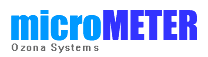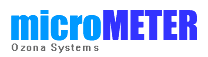|
To download any of these files, right click and "save target as" while navigating to your home directory (or subdirectory). With the exception of Cap2002.zip, containing the full "Install Shield",
none of these programs make any changes to your computer registry or system files. They will
simply be placed in the standard micromtr\mm01 folder configuration located in your home directory.
Download and unzip files. Send folder micromtr (or shortcut to micromtr) to desktop. Some are simply run from our server.
32 bit PC (W98 to XP), 64-bit pc Win 7, 8.1, 10 
The following 32-bit programs support both mMI and mMII. With many new pc's you can simply copy the .EXE files to your home directory or desktop. The version number always appears in the title bar at the top.
These are always the most current .EXE versions, even if the screenshot is not. If in doubt, just download these again. Cap2002 and Emu2002 can create initial files.
Download Cap2002 (Windows 32 bit 1.72 M - Capture from mMI and mMII processor)
Cap2002.exe - latest is v1.18
Cap2002 screen shot
Download Dis2002 (Windows 32 bit 1.37M - Display html from archive)
Dis2002.exe - latest is v1.29
Dis2002 screen shot
Dis2002 html output screen shot
b.gif graphic (save as b.gif and put with Dis2002)
ct.dat (put in \mm01)
ct.dat.txt (put in \mm01 as ct.dat)
micro.dat (put in \mm01)
micro.dat.txt (put in \mm01 as micro.dat)
micro.txt (put in \mm01)
Download Emu2002 (Windows 32 bit 1.25M - Emulate mMI and mMII capture - not needed for normal use)
Emu2002.exe
Emu2002 screen shot
Windows runtime support files that might be needed (mscomm32.ocx and msvbvm60.dll):
Run this to get the missing Windows support files correctly installed, accepting all defaults. The resulting .EXE will NOT be used.
Cap2002.zip Install Shield - Run SETUP.EXE
setup screen shot
Deprecated - use files above - 64 bit PC (XP to Windows 8.1, USB Support) 
vista.htm c
microzip.zip - A complete generic (non-customized) software installation
USB driver - XP
USB driver - Vista
Older PC (DOS to W98) 
These files are simply unzipped and placed in the standard mM directory structure \micromtr\mm01 ... mm02, etc. All DOS .EXE
files to be used must be present in each subdirectory. All windows
.EXE files need only to be in the main directory \micromtr.
Download MICROMTR directory (256K - includes 16-bit MICROM.EXE v1.13win)
micromtr.zip
\MICROMTR screen shot
MICROM.EXE screen shot
Download MM01 subdirectory (37K - use as model for any others mm02, etc.)
mm01.zip
\MICROMTR\MM01 screen shot
Download DOS suites (491K)
dos.zip
\MICROMTR\DIS.EXE screen shot
Download Graphic sample files (93K)
graf.zip
Download demo (DOS version 222K)
demo.zip
Download Lockheed Martin MMICAPPG.EXE (DOS version 32K) works with Vista and USB-to-com adaptor.
mmicappg.zip
Download capture pgm for mMI output (DOS version 46K)
MCAP.EXE
MCAP.EXE screen shot
Download capture pgm for mMII output (DOS version 47K)
M2CAP.EXE
M2CAP.EXE screen shot
Source Codes
DOS BC7 source codes
Acqutek source codes
DOS PowerC source codes
MICROM source codes (vb3.0)
W32-bit source codes
Linux Source Codes - Download and compile w gcc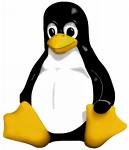
lcap2019.c (replaces lcap2007.c)
ldis2019.c (replaces ldis2007.c)
Special Needs - Use only as directed by Tech Support
Download specially modified Cap2002/Cap2009 (.NET replacement for Cap2002 - Capture from mMI and mMII processor).
Cap2009.exe (beta) for MS Vista only.
Cap2009.exe (beta) screen shot
Cap2002v15csamp.exe for Type 1 processors only
Cap2002v17Type2.exe for Type 2 processors only
tcap.exe (DOS) to Simulate Type2 Processor
Download Windows Hyperterminal Accessory (missing in newer/home/student versions of Windows)
hypertrm.exe
Download Windows Hyperterminal runtime lib (missing in newer/home/student versions of Windows)
hypertrm.dll
Download interim comport capture pgm for Windows Vista and USB-to-com (.NET 2.0 24K)
Cap1.exe
Browser-Based Software and Tools
These will eventually replace "compiled", platform-specific programs. Some will reside on
Ethernet devices that will provide stand-alone Web presence for mM processors.
DTMF control pad
remote control
CaptureHTM.htm - format types 1 and 2 for db entry
ConvertT1T2HTM.htm - convert type 1 file to type 2
ConvertT2DBinsert.htm - convert type 2 file to SQL insert 
DisplayASP.zip - deprecated
mmcapdis1.c (beta) 3720 prototype assy. deprecated
mmcapdis1.c (beta) screen shot
rp.zip (deprecated) RaspberryPi assy.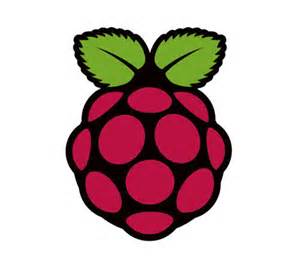
RPiCloud.zip (beta) RaspberryPi 3 Model B cloud files 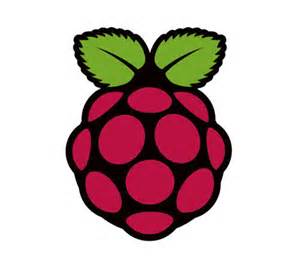 
micromtr.zip (beta) RaspberryPi 3 Model B local 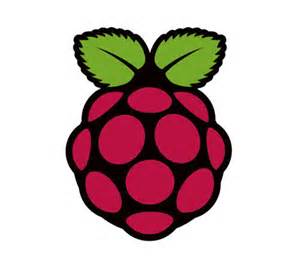 
au.zip (beta) Arduino Uno assy. 
xmas2007 demo
select reports
Reporting an error and getting tech support assistance:
The best way is to zip the entire micromtr folder and email as an attachment.
Right click on your desktop and choose new compressed zip folder. Rename it to yourname.zip.
Drag the micromtr folder to this new zipped folder.
Attach and email to micrometer2001@yahoo.com and subject "micromtr folder".
|